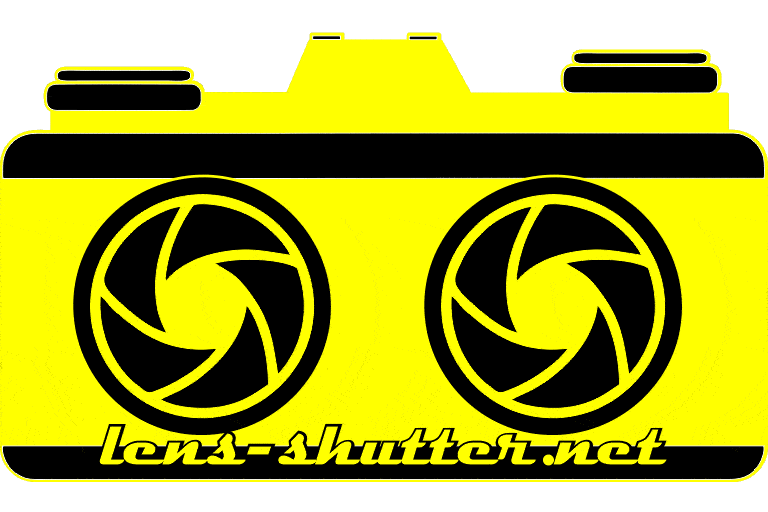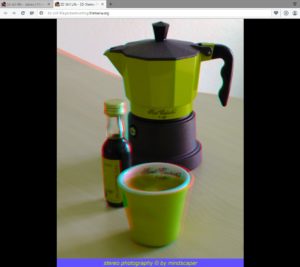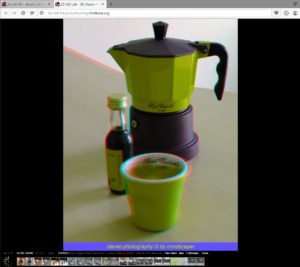Viewing MindScaper’s online 3D-Gallery
![]()
![]()
I. General Information about Stereoscopic Viewing
II. Using the online 3D-Gallery
The easiest way to view the 3D-Gallery is using Anaglyph Glasses
or any other supported stereo display method (see below).
On smartphones, you probably may also view without glasses when you chose “Parallel”-mode.
![]()
II.2 Standard Implementation: Stereo Viewer using HTML5 – [2 Menue Bars Version]
Requirements
- this implementation of the stereo gallery uses the HTML5 Stereo Viewer
- your browser has to support html5
- java scripts must be enabled
Usage
| Top Buttons | |
| Show_On/Show_Off | state if the Show and Changing: Starting/Stopping Slide Show |
| Full_Screen | opens Full-Screen if supported by browser |
| << Prev | Previous Image |
| Next >> | Next Image |
| L-R | Swap Left/Right images |
| Zoom – | Zoom out |
| Fit | Fit To Window |
| Zoom + | Zoom in |
| n/m | n: the current stereogram |
| m: the total amount of stereograms |
| Below Buttons | |
| 3D_C_Ana. | Color Anaglyph (Red-Cyan) |
| 3D_Ana. | Gray Anaglyph (Red-Cyan) |
| 3D_Dubois | Dubois Anaglyph (Red-Cyan) (wrong coloured) |
| 3D_Para | Parallel eyes |
| 3D_Cross | Cross eyes |
| 3D_Int. | Row Interlaced |
| 3D_V_Int. | Column Interlaced |
| Help | Opens Help page at MindScaper |
| 3D-Galleries | Opens the 3D-Gallery main page |
| Copyright | Copyright and Version (last update of the show) |
![]()
II.3 Desktop: Method using Flash-Player
 screenshot of a 3D-Galllery Topic
screenshot of a 3D-Galllery Topic
Requirements
- this implementation of the stereo gallery uses the Stereo Flash Viewer
- flash player must be installed
- java scripts must be enabled
Usage
- The loading progress of the images will be displayed by an animated icon.

- It may take some time to load a thematic gallery (e.g. still life, 3d-coffee …) to download all of its stereograms on a slow internet connection.
- The images are rezised for the web (single image max 768x768pix, double image mac 1536x768pix)
- A control bar will be dsplayed at the bottom of the screen that allows you to choose the stereo viewing method (when cursor is on the stereo area)
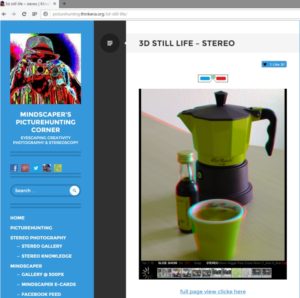
![]() control bar (click to enlarge)
control bar (click to enlarge)
- Choose the display method cross-eyed or parallel, anaglyph (color, half-color, blue/yellow or Dubois) or left/right interlaced (see “Stereo Viewing (Introduction)“)
- You may start or stop the slideshow or click a thumbnail to display the selected image.
- The standard stereo display has a width of 480 pixels, if you like full page view, choose below the stereo area “full page view click here” and it opens an new tab
II.3 Different Implementations of 3D-Galleries
You find different methods how the 3D-Galleries are implemented. Due to the availability of different viewing methods, the 3D-Galleries are implemented in a manner, that the viewing method can be choosen and the stereograms may be explored as a slide-show.
The large range of devices makes it difficult the have only one implementation. The standard (default) implementation is the flash player implementation. An alternate implementation may be choosen and is based on html5.
The implementations are tested as follows:
| OS | Browser | Remarks | ||||||
| Firefox | Opera | Chrome | Internet explorer | Safari | Default (mobile) | |||
| Flash Player* | windows (desktop) | x | x | x | x | |||
| windows (tab/phone) | not tested | |||||||
| Android | x | no | no | x “Internet” | A4.2.1, A4.4.2 | |||
| Mac | x | ?Puffin Web Browser? can anyone test? | ||||||
| Iphone/Ipad | ?Puffin Web Browser? can anyone test? | |||||||
| … | ||||||||
| HTML5 * | windows (desktop) | x | x | x | x (no Full) |
|||
| windows (tab/phone) | not tested | |||||||
| Android | x | x (no Full) layout problems | x | x “Internet” (no Full) | A4.1.2, A4.4.2 | |||
| Mac | works, browser unknown | |||||||
| Iphone/Ipad | works – browser unknown | |||||||
| … |
*requirements and usage see the corresponding chapters below
State: 21.10.2015
you may report here
![]()
last update: 18.03.2018
published: 08.07.2015
more Stereo Knowledge
Latest posts by StereoScopicus (see all)
- Animals in 3D – stereo - 23/04/2023
- Flowers in 3D – stereo - 21/03/2023
- Winter Time in 3D – stereo - 01/01/2023